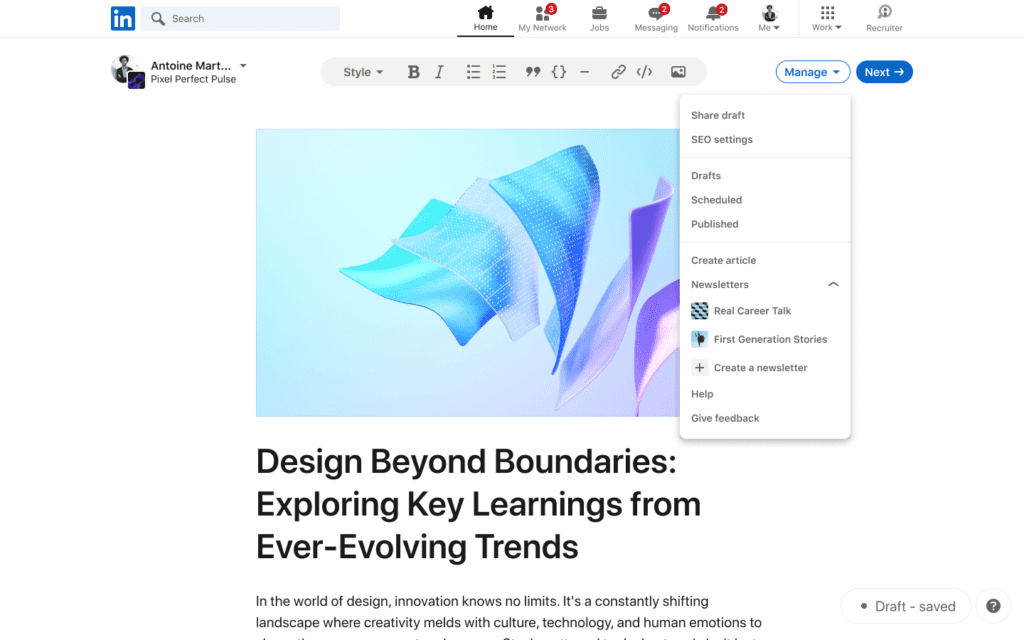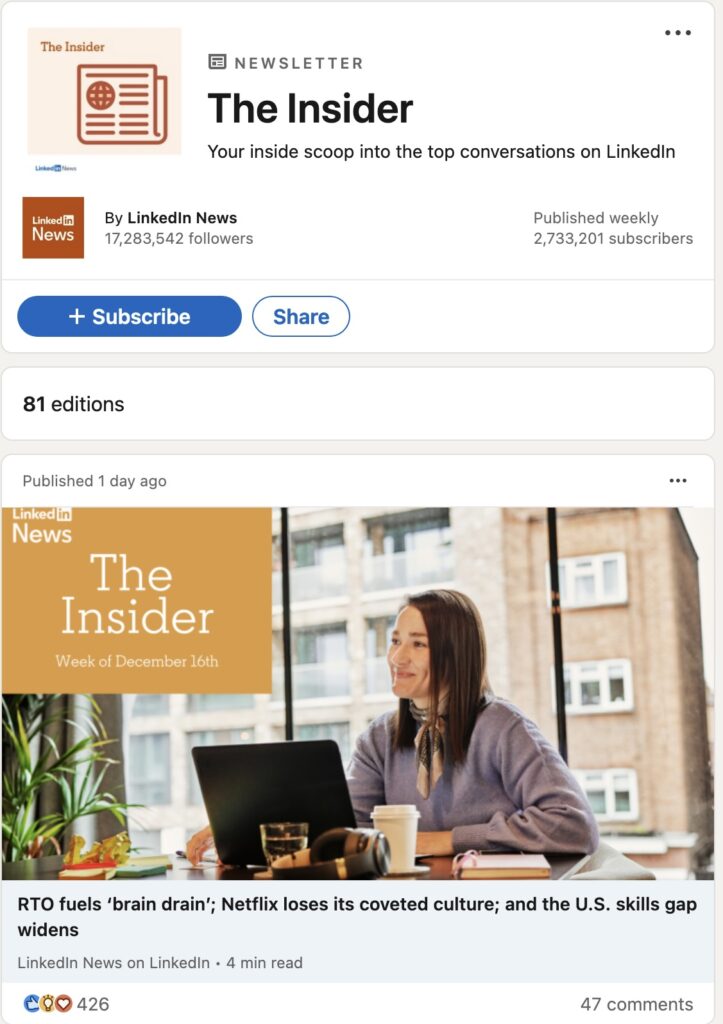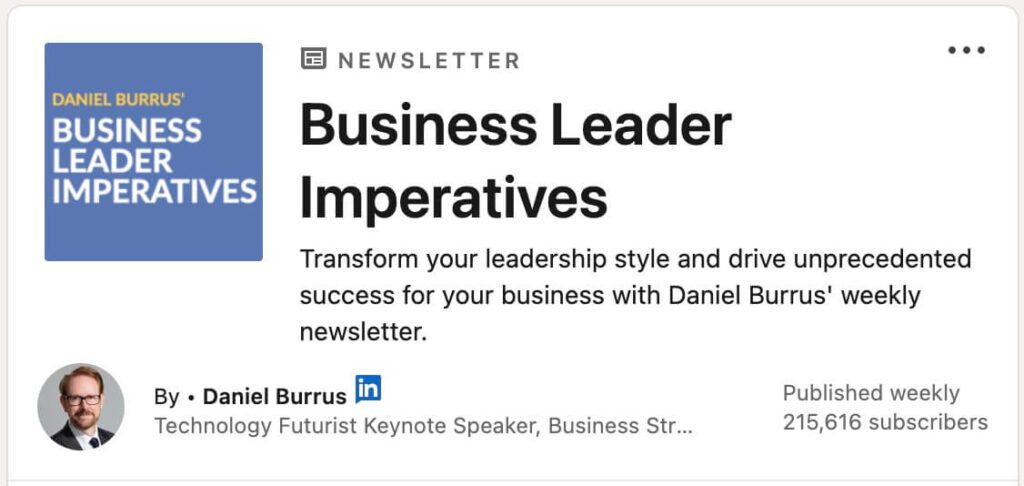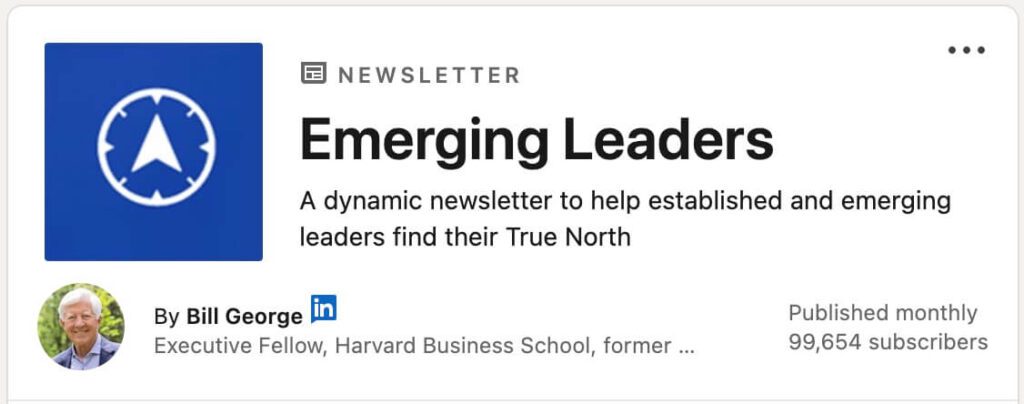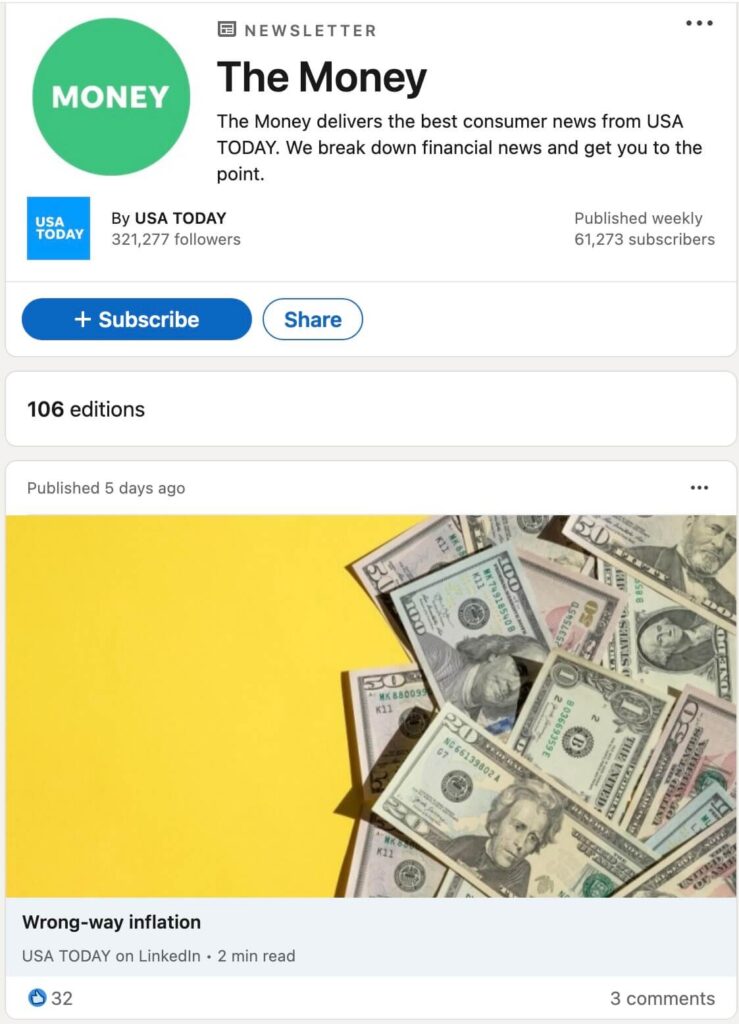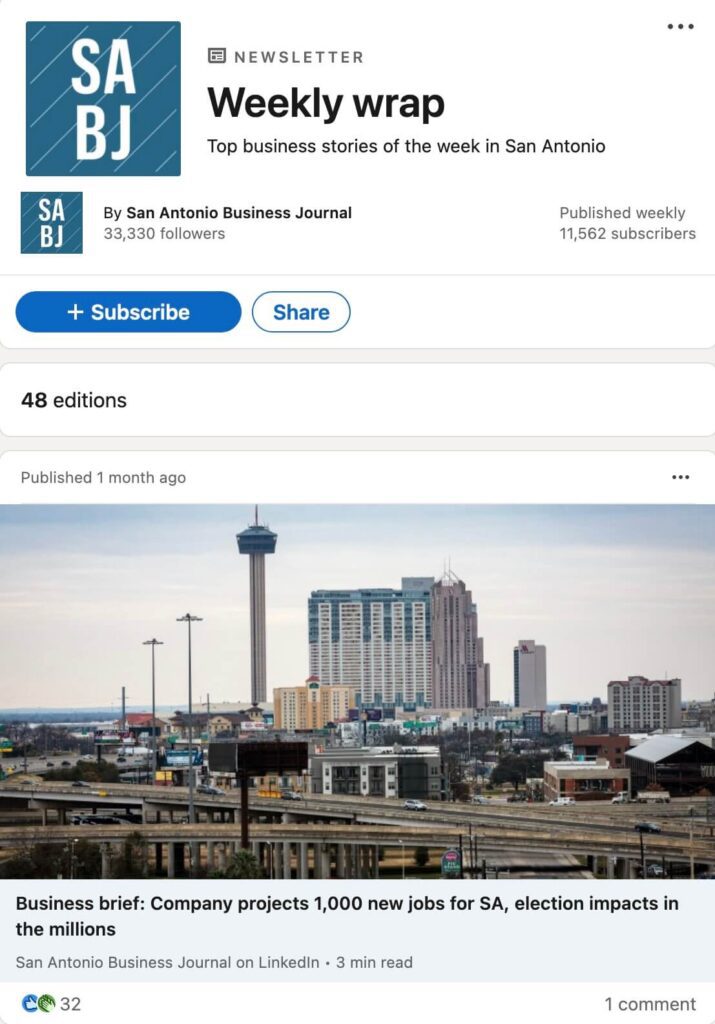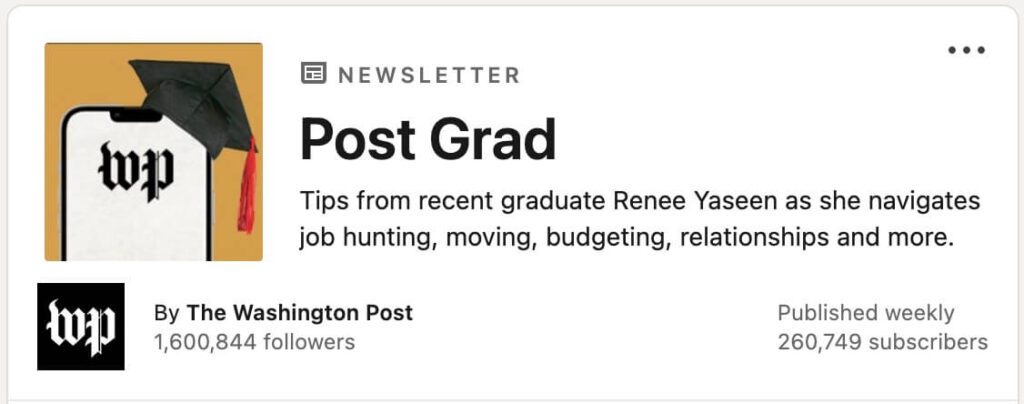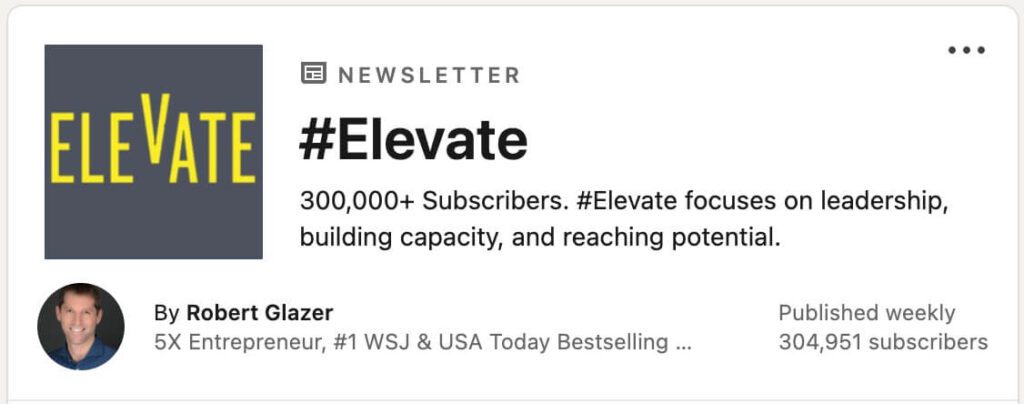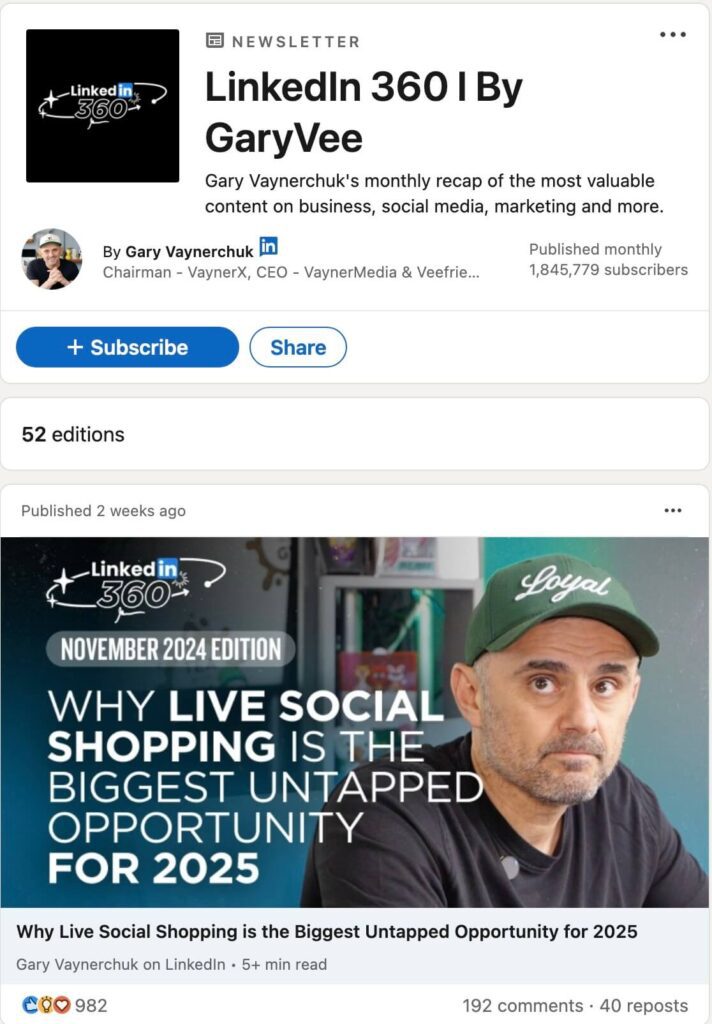The Ultimate Guide to LinkedIn Newsletters: Tips, Tricks & Examples
There is one marketing tactic that helps boost engagement and drive traffic. This tactic also helps build credibility for your brand slowly and steadily. Yes, we are talking about newsletters in marketing. Traditionally, newsletters have been synonymous with email marketing, a tried-and-true way to reach audiences directly in their inboxes. But now, there’s a new player in the game: LinkedIn newsletters. LinkedIn Newsletters are now taking center stage for professionals and brands looking to connect with their audience in a more meaningful way through social media.

LinkedIn reportedly has over 1 billion users from 200+ countries. And over the years, this platform has emerged as a powerful force in B2B marketing.
Hence if you wish to make the most of this platform and expand your reach through LinkedIn newsletters, look no further. We have a brief guide curated for you. From quick and easy strategies to create and grow your newsletters to best practices, we have them all right here.
Let’s begin by understanding why brands should consider investing time in creating a newsletter on LinkedIn.
Why LinkedIn Newsletters Are a Must-Have?
Heads-up we wouldn’t recommend replacing your email newsletter with LinkedIn newsletter. Instead, think of it as a complementary effort in your marketing strategy. One that helps you target a clear audience segment on a professional platform and in an inbox that’s relatively less crowded than an email inbox.
With that disclaimer laid out, let’s talk about the benefits of creating a LinkedIn newsletter for your brand page.
- Amplify your reach – LinkedIn introduced the Newsletter option in 2022 and by December 2023 there were 500 million subscriptions. So, newsletters are effective in expanding your reach on LinkedIn.
- Reach your followers in their inbox – Newsletters on LinkedIn get delivered to the subscribers’ inboxes (provided they have turned on the email notification option in their profiles). This lets you reach your LinkedIn audience in more than one channel through well-crafted content and a well-targeted strategy.
- Stand out amidst the competition – Did you know that about 93% of B2B marketers use LinkedIn in their marketing strategy? If you wish to stand out amidst this majority, then you need a solid content plan and newsletters add more value to this plan.
- Consistent engagement – Newsletters can help you stay regular in your posting and therefore bring consistent engagement.
- Establish authority – Publishing consistent, high-value content positions you as an expert in your industry.
With all these benefits to explore, are you ready to build your LinkedIn newsletter strategy? Then let’s talk about a few useful tips.
LinkedIn Newsletters – An Overview
So who can create newsletters on LinkedIn? All LinkedIn members and pages with more than 150 followers have access to the Newsletter option. Also, to post as a LinkedIn member, remember to turn on Creator Mode to be able to create articles and newsletters.
For a quick snapshot of the first steps and to understand where to create your newsletter, check out this overview by LinkedIn.
Now let’s talk about the essentials to create your own newsletter.
Newsletter title
Your newsletter title can go up to 30 characters. This the first thing people notice – a catchy representative of your newsletter. A great title instantly grabs attention and makes your newsletter memorable as well. Here are a few quick tips to come up with a clear and effective newsletter title:
- Keep it snappy and short.
- Focus on clarity.
- Integrate relevant keywords.
- Infuse your brand identity or brand name into it if relevant.
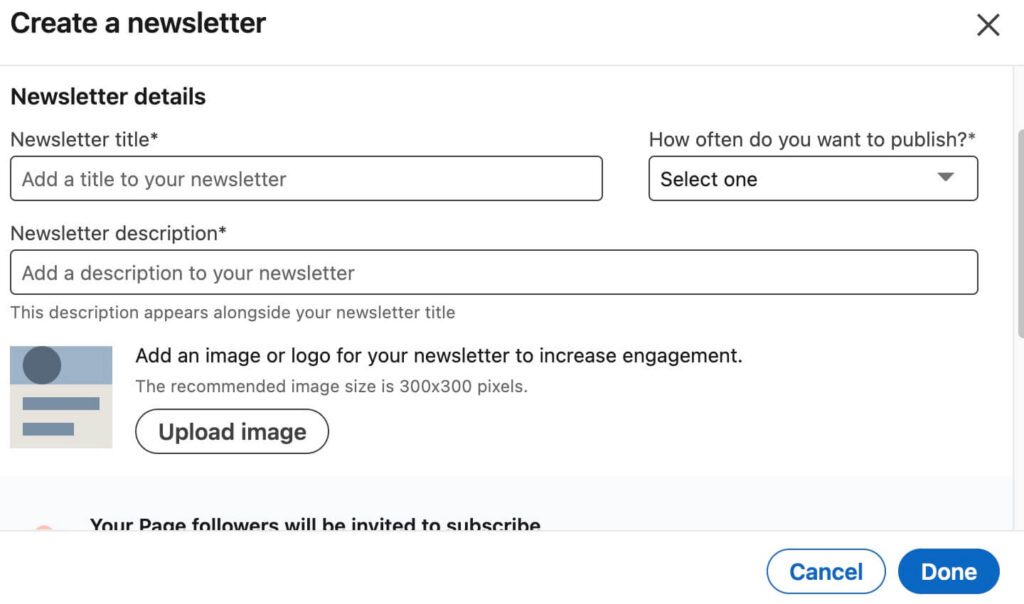
Newsletter description
Appearing right below your newsletter title, the description tells users what your newsletter is about. Consider it an elevator pitch that convinces users why your newsletter is worth their time.
Let’s talk about a few best practices for your LinkedIn newsletter description:
- Deliver your message clearly and concisely. Remember the 120-character limit.
- Ensure that the tone resonates with your target audience.
- Keep it conversational.
- This is another place to use relevant keywords.
- Lead with a strong value proposition. For instance, the description below instantly communicates what value the newsletter intends to create for its subscribers.
Frequency of publishing
The next most important parameter to set when creating your newsletter is the posting frequency. This detail is displayed right above your subscriber count and can help users understand how frequently they can expect updates.
You can post daily, weekly, biweekly or even monthly. Start with a manageable posting frequency. Weekly newsletters are easier to handle in the early stages. Or if you do not have many updates to communicate every week, try a monthly schedule.
Once you choose the posting frequency, stick to it and post consistently to keep your subscribers engaged.
A quick tip: understanding your target audience and how active they are on LinkedIn helps identify the most effective posting frequency for your LinkedIn newsletter. The other consideration would be the topic or niche of your newsletter. For instance, for rapidly evolving sectors like AI, there might be a lot of updates on a weekly basis. Decide and set your publishing frequency accordingly.
Newsletter logo
Now let’s talk about the first visual component in your newsletter – your newsletter logo. LinkedIn recommends a resolution of 300×300 pixels for the newsletter logo. So, how do you create a LinkedIn newsletter logo that pops?
- Keep it simple and instantly recognizable.
- Tie it back to your brand with colors and other elements.
- If you have to include text, keep it short. You have the newsletter title and description for this. Your logo should be more about visual intrigue.
- Keep your newsletter logo design relevant to the theme and consistent with your title and description. For example, below is a snapshot of the popular LinkedIn newsletter Emerging Leaders. The logo here aligns with the reference to “True North” in the description. This makes the design intriguing, unique, and impactful.
With the essentials for your LinkedIn newsletter all sorted, it’s time to talk about concrete strategies to build and grow it.
Best Practices & Strategies for LinkedIn Newsletter Growth
Define the purpose
One of the most critical steps in building a successful LinkedIn newsletter is defining a clear purpose. This helps set expectations for your audience and ensures that your content remains focused and relevant.
To do this:
- Clearly anticipate what your newsletter will offer.
- What niche will your newsletter belong to?
- Is it about educating, entertaining, or inspiring your subscribers?
Understanding the purpose of your LinkedIn newsletter also comes in handy when crafting your title and description.
In short, for LinkedIn newsletters to be successful, they should be about focusing on one need or solving one problem. For instance, consider the newsletter The Money by USA Today. Narrowing down on the broad niche that USA Today covers, The Money only covers financial news. A clear purpose!
Define your target audience
Clearly defining your target audience helps refine your newsletter content effectively so as to connect better with the right people on LinkedIn. While predominantly professional, LinkedIn has diverse kinds of users. Job seekers, businesses looking to hire new recruits, companies looking for the right B2B services, investors looking for ideas worth investing in, and more.
A good example here is the newsletter Weekly Wrap by San Antonio Business Journal. This newsletter delivers business news, particularly to those in San Antonio.
Then there is Post Grad by The Washington Post. This newsletter shares stories, experiences, and tips for a young audience particularly those transitioning from college to the professional sector.
Similarly, paint a clear picture of the demographics you wish to target with your newsletter. This could be industry-specific target groups or interest-focused or even region-specific. Defining this helps bring more loyal subscribers to your LinkedIn newsletters.
- Start by identifying the key traits of your target audience.
- Understand their likes, dislikes, and pain points. This helps ideate content for all your newsletter editions.
- Define an audience persona to represent your typical newsletter reader. Will it be a small business owner looking for financial advice? Or an ecommerce seller looking for ideas to boost their business?
Based on these insights define the content format for your newsletter editions. Additionally, use these cues to identify the most effective tone and messaging for your LinkedIn newsletter.
Engage with high-quality content
Based on the insights captured about your target market and audience expectations, ensure that every edition you post in your LinkedIn newsletter gives customers something unique and thought-provoking.
While the newsletter title and description get you noticed, high-quality content delivered consistently helps sustain a healthy relationship with your subscribers. Moreover, such content encourages more shares and therefore maximizes the reach of your LinkedIn newsletter as well.
Have you come across articles from the Elevate newsletter by the Founder of Elevate Media Group, Rober Glazer? This bustling newsletter is filled with fresh perspectives, interviews, and insider tips on leadership and building capacity. There is valuable content for entrepreneurs and anyone interested in staying ahead in their careers.
What makes the Elevate a great source of inspiration for content quality is the personal touch the editions have and the unique perspectives shared. With every new edition, you have something new to think about.
Take cues from LinkedIn newsletters like this one and create high-quality content that keeps readers interested.
Don’t forget about the visual content
LinkedIn newsletters feel incomplete without the right visual content. In addition to the main newsletter logo, you also need cover images for each of the editions you publish. This cover image introduces your article and helps your article grab attention on the feed when delivered to non-followers.
Moreover, crafting a signature style and consistently using it in your cover images across editions ensures that this cover image stands as an instant reminder of your brand when your article appears in your followers’ feeds and notifications.
Besides, the cover image is not the only graphic you need for each article you publish in your LinkedIn newsletter. You also need image breaks – images that break down the text into an easily digestible format.
- Experiment with visually immersive layouts.
- Align the visuals with your brand. Use your brand’s signature color or feature your mascot for instant recognition.
- Optimize your cover image and the rest of the visuals in your post for mobile screens.
- Use text overlays like the ones used by Gary Vaynerchuk in his newsletter LinkedIn 360. Additionally, he also includes a mix of images and videos within each edition to keep the content engaging and easy to read.
Consistency is a dealbreaker
Consistency in content delivery is key to the success of LinkedIn newsletters. Starting from adherence to the niche to the consistency in visual and text content in the editions, there are various ways in which you can establish consistency. Consistency helps set expectations, builds trust, and establishes your newsletter as a reliable resource.
To achieve consistency in LinkedIn newsletters:
- Stay consistent with your posting schedules.
- Ensure that every edition aligns with the goals or objectives defined by your newsletter title and description.
- Identify and maintain a consistent tone and style. Whether it’s professional, casual, or witty, stick to it across issues. Ensure that this tone and style are reflected in your visuals as well.
- Finally, there is consistency with respect to the content format. LinkedIn allows you to apply diverse formatting options for articles similar to those offered by other content management systems. Explore these options and create a solid structure that is preserved across your newsletter editions.
Consistency built this way helps build credibility and ensures that your newsletter is something your subscribers look forward to rather than something that’s forgettable.
Monitor, Adapt & Thrive
Most creators see a significant increase in the number of subscribers within the first few days or weeks of launching their LinkedIn newsletter. However, not all of them see consistent growth in the later stages. This could be because they failed to evolve their strategy. Or because they overlook the importance of analyzing what’s working and what isn’t.
Remember, when it comes to LinkedIn newsletters, growth isn’t just about the initial buzz – it’s about sustaining momentum. This requires a keen focus on monitoring performance and adapting to your audience’s changing needs and expectations.
So, how do you ensure that your newsletter grows consistently? Use LinkedIn analytics to dig deep into the performance of your newsletter. You’ll find this right at the top on your newsletter page.
From article views to new subscribers count the analytics page displays several details crucial to understanding the performance of your newsletter. Since the page displays trends you can also understand the days when you get the most article views and new subscribers. This lets you tweak your posting frequency and posting times.
The page also lets you track the job titles, locations, industries, and other demographic details of your subscribers. This data lets you optimize the tone and language of your newsletter content.
An even better source of information is the article-specific analytics page that appears as the “View Stats” option at the top of an article. This is where you can delve into details like organic discovery, organic engagement, article views, and demographics of readers for that particular article. You also get a brief idea about the click-through rate and other metrics to understand the conversion of the article.
Regularly monitor these details to ensure your newsletter stays top-of-mind for your readers.
Time to Elevate Your LinkedIn Strategy With Newsletters
LinkedIn newsletters are absolutely free to set up. Moreover, they bring a good reach and engagement provided you have a solid plan in place. Therefore, this is definitely a worthy addition to your social media strategy. So, if you do not already have a LinkedIn newsletter for your business, now is a good time to start. Need help designing the graphics for your LinkedIn newsletter and other social media posts? An unlimited design subscription like KIMP can be a smart move. You get unlimited designs and unlimited revisions for a flat monthly fee.
Ready to experiment with design subscriptions? Register now for a free 7-day trial.